1. Choose a space mission or astronaut
- NASA’s webpage has a list of all the manned and unmanned space missions: NASA Missions A – Z
- You can also choose a mission from the following lists:
- NASA also maintains a list of all former astronauts: Former Astronauts
2. Where to Search
You can locate information on your topic from school or home using our subscription databases. These include articles from newspapers, magazines, and reference books.
From school, just click on any database to access it.
To access these databases at HOME, go to MackinVIA and follow the following steps:
- Under school, begin typing your school name (Gunston); then select from the drop-down list.
- Type in your “One Login” username and password.
3. Selected Databases
Much of your research can be done with the information on the websites above. However, you will also want to get information from some of these databases.
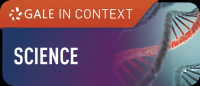 Search for the name of your space mission or astronaut.
Search for the name of your space mission or astronaut.
 The link will bring you directly to a page about space missions.
The link will bring you directly to a page about space missions.
 Search for the name of your space mission or astronaut. Not all missions will have complete information in this database.
Search for the name of your space mission or astronaut. Not all missions will have complete information in this database.
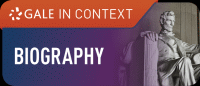 Search for the name of your astronaut. (This database is only for biographies.)
Search for the name of your astronaut. (This database is only for biographies.)
4. Using Images
When gathering images to use in your project, make sure to search for images without copyright restriction. When doing an image search in Google, make sure you filter on images that are labeled for “noncommmercial reuse.” Better yet, search for your image on Creative Commons, where all images can be used!
5. Cite Your Sources
Watch these short videos to learn how to cite your sources using your EasyBib account.
 Contact
Contact  Calendars
Calendars Careers
Careers Engage
Engage  District
District
